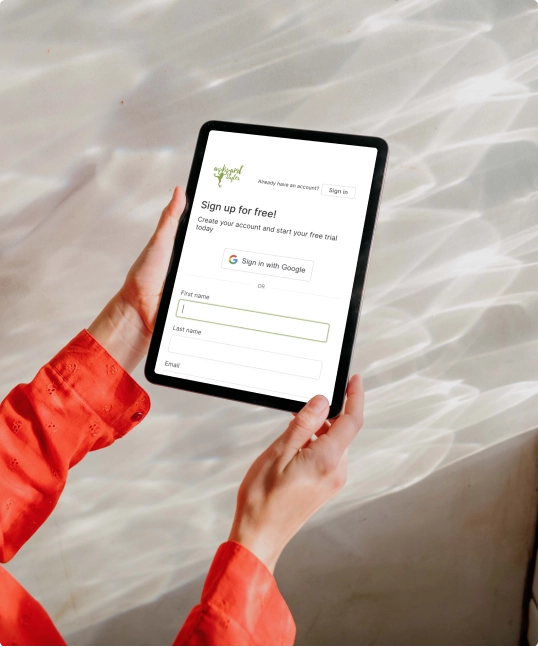Order Desk is a free WordPress plugin that allows you to create an online shop. The e-commerce features provided by Order Desk allows you to present your products and designs for sale and customize your online store according to your preferences.
- DTF Single Sheets
- DTF Gang Sheets - Direct to Film
- Active Sport Transfers
- Puff Screen Printed Transfers
- Glow Transfers
- Premium Transfers
- Neck Label Transfers
- Silicone Transfers
- Full Color Soft Transfers
- Full Color Stretch Transfers
- Full Color Blocker Transfers
- Full Color Glitter Transfers
- Transfer Sample Pack
How It Works
Learn how it works in seconds
Help Center
Find answers instantly in our Help Center
Blog
Stay informed with our latest blogs
Print On Demand
Sell custom prints instantly, no upfront costs, direct to customers.
Print On Demand Courses
Learn the ins and outs of on-demand printing
Direct to Film DTF Printing
High-quality printing directly onto film